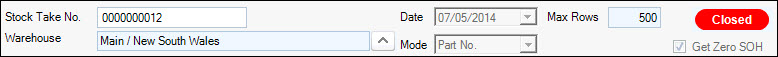
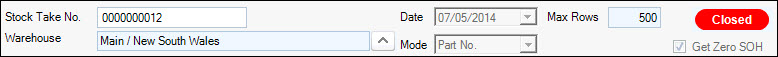
This section of the form details the summary information about the stock take.
| Field | Description |
|---|---|
| Stock Take No | Number assigned to the stock take when saving it for the first time and cannot be changed. Numbering is controlled by the System Numbers form setting Stock Take |
| Warehouse | The physical and logical warehouse that the stock take was done on |
| Date | Prompts to the current login date. Select the date from the drop down arrow |
| Mode | Select from the drop down arrow, which allows by Part No or by Bin Location
|
| Max Rows | Type in the maximum number of rows to be shown on the stock take form |
| Auto Activate | Select Yes / No from the drop down list, if yes when saving the stock take will be activated |
| Closed | Once the stock take has been activated the closed status is displayed |
| Get Zero SOH | Tick or untick this box when creating a new stock take. When ticked, all rows in the range are returned to the grid, otherwise only items with stock are displayed in the grid for counting |
Copyright © 2012 Jiwa Financials. All rights reserved.